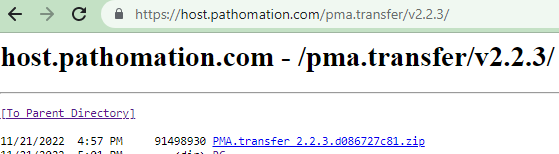Just as important as having state of the art digital pathology software, are the tools that are built and provided around such infrastructure. Today we release PMA.transfer 2.2.3. PMA.transfer is an important component in the Pathomation software platform for digital pathology when scaling up and automating your slide manipulation capabilities.
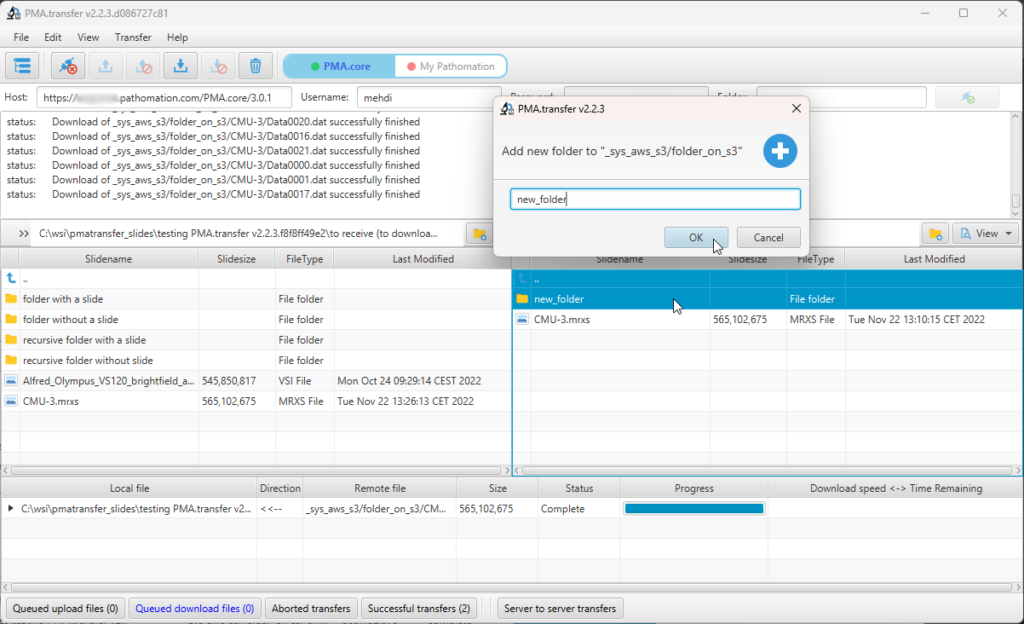
Why even build a separate tool like PMA.transfer? Virtual slides are complex in build-up. Any type of data that is stored on a computer comes down to a physical file on a hard disk. Various software vendors have come up with different strategies to store virtual slides as such physical data. A single slide can be stored as a single file, but also as multiple files. This distinction is not always obvious, and often leads to confusion when sharing slides amongst colleagues and collaborators alike
Similar in feel to FileZilla and CloudBerry Explorer, PMA.transfer helps end-users and administrators to manipulate large amounts of virtual slides. The tool allows you to manipulate virtual slides on a transaction-based scale. PMA.transfer is smart enough to figure out what physical files belong to what slides. The end-user only needs to tell the software to “transfer these slides from A to B”, and PMA.transfer takes care of it.
The specific nature of how virtual slides are physically represented on storage media is hidden from end-users. A typical application for PMA.transfer would be to upload recently scanned slides from a local hard disk to the PMA.core image management system (IMS). It doesn’t matter than in this regard whether the final storage destination is a local on-premise RAID device, or (cloud-based) S3 storage.
In addition to providing the necessary abstraction of the underlying complex data representation, much effort went into introducing the necessary checks and balances before, during, and after a transfer operation.
PMA.transfer works in close collaboration with PMA.start, a free local version of PMA.core, our CE-IVD certified tile server. This is necessary because it is PMA.start that is responsible for interacting with the local hard disk. It is this interaction that also allows for the software to perform a slide integrity check before the transfer even begins; there’s nothing more frustrating than to wait for 2 Gigabytes of data to upload, only to have to realize afterwards that the initial slide was somehow corrupt from the beginning.
Slide transfers that are interrupted during the upload (or download) process automatically resume once a connection is re-established. Upon completion, a secondary integrity check takes place, to confirm that a transferred slide’s fingerprint corresponds to the source slide.
PMA.transfer 2.2.3 was updated to interact better with My Pathomation, and is expected to be particularly like by its users. While the My Pathomation user interface is very user friendly to upload slides one by one, it is not that well suited for larger batch-based transfers.
Upon launching PMA.transfer, users can choose to either connect to an on-premise PMA.core instance, or an institutional cloud-based My Pathomation account. For power-users, different connection profiles can be tracked as well, similar to FileZilla’s host manager.
For existing Pathomation customers (including users of My Pathomation), PMA.transfer can be downloaded free of charge from https://www.pathomation.com/pma.transfer.